AudioAlchemy OGG Edition 3.0 review
AudioAlchemy OGG Edition the unmatched capabilities of this tool will let you overcome all your audio conversion needs.
With accurate control over speed, quality, bitrate, frequency, channels, and much more make all your audio conversions easier and simpler with this tool. With its simple to use interface make CD, WAV, MP3, WMA, OGG, AIFF, AU, FLAC, AAC, AC3, ADPCM, ALAC, MP4, M4A, and more to OGG Conversions at your fingertips. The ideal tool accomplishes all the tasks to convert existing OGG files to different bitrate/quality settings. The other features included are; it provides frequency configurations ranging from 8 Hz to 48 Hz, and bitrates ranging from 112 kbps to 350 kbps, conversions are directly made from source format to the output format, automatic audio tags transfer, and more features that make it the most favorite tool.
The simple tool with powerful features also supports; MP3 decoding engine, complete drag and drop support, recursive add path capabilities, and much more.


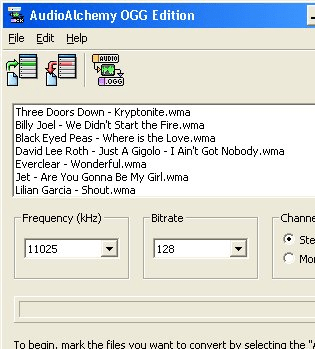
User comments